You signed in with another tab or window. Reload to refresh your session.You signed out in another tab or window. Reload to refresh your session.You switched accounts on another tab or window. Reload to refresh your session.Dismiss alert
As far as I remember, I'm currently not taking icons into account when calculating the initial width, so that's a good point.
There is a bug in WinUI with different widths during the first display and after, which we are trying to adapt to so that there is no difference, and they are not going to fix it
Describe the bug
Steps to reproduce the bug
No response
Expected behavior
No response
Screenshots
first time popup -> Error width
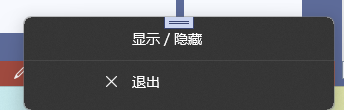
second time popup -> allright

How can I handle for fixed width?
NuGet package version
Platform
No response
IDE
Visual Studio 2022
Windows Version
Windows 11
WindowsAppSDK Version
1.1
WindowsAppSDK Type
Packaged
Manifest
No response
Additional context
No response
The text was updated successfully, but these errors were encountered: