-
Notifications
You must be signed in to change notification settings - Fork 3.4k
New issue
Have a question about this project? Sign up for a free GitHub account to open an issue and contact its maintainers and the community.
By clicking “Sign up for GitHub”, you agree to our terms of service and privacy statement. We’ll occasionally send you account related emails.
Already on GitHub? Sign in to your account
Right to Left Bugs - Combobox Control #1184
Comments
|
I create a repository to reproduce this issue: Preview: |
|
Please try with the master branch on here. Seeing your packages.config is version 2.5.0.1205 |
|
@AmRo045 thank you for the repo project. Reproduction steps (works on latest demo app as well)
Observed: The selected item disappears from view when the ComboBox's popup is open. After a little digging it appears the issues is with the ComboBoxPopup.VisiblePlacementWidth getting set to 0. It appears that the hit testing being down is making some assumptions about the flow direction and needs to be updated to properly handle this case. |
unfortunately this problem just occurred to me in the latest version and the fix you provided in your last comment did not work for me at all :'( |






The material design ComboBox control not work properly in RTL direction
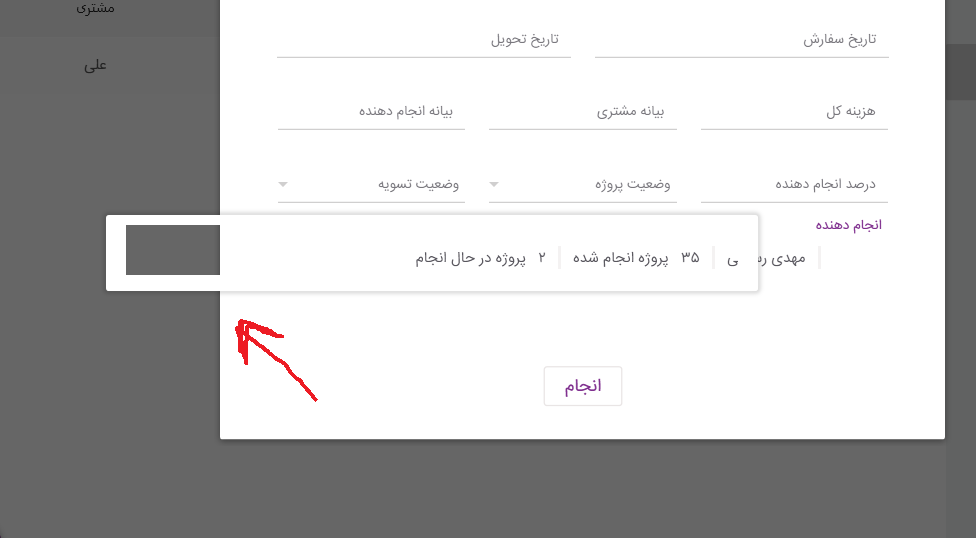
How can i fix this?
The text was updated successfully, but these errors were encountered: