



vedo is a fast and lightweight python module for scientific analysis and visualization of 3d objects.
Not limited to 3d, vedo can also generate high quality renderings in 2d (scatter plots, histograms etc).
Check out the project web page.
Inspired by the vpython manifesto "3D programming for ordinary mortals", vedo makes it easy to work wth three-dimensional objects, create displays and animations in just a few lines of code, even for less experienced programmers.
vedo is based on VTK and numpy, with no other dependencies.
pip install vedoCheck out the Git repository here: https://github.com/marcomusy/vedo
Windows-10 users can manually place this file vedo.bat on the desktop to drag&drop files to visualize. (Need to edit the path of their local python installation).
Run any of the available scripts from with:
vedo -r covid19
vedo --helpMore than 300 examples are sorted by subject in directories:
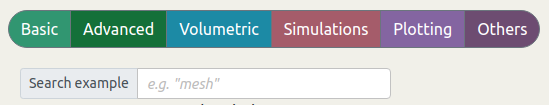
The command vedo --convert can be used to convert multiple files from a format to a different one:
Usage: vedo --convert [files [files ...]] [--to] new_format
allowed targets formats: [vtk, vtp, vtu, vts, ply, stl, byu, xml]
Example: > vedo --convert myfile.vtk --to ply