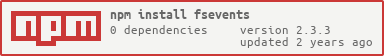Native access to MacOS FSEvents in Node.js
The FSEvents API in MacOS allows applications to register for notifications of changes to a given directory tree. It is a very fast and lightweight alternative to kqueue.
This is a low-level library. For a cross-platform file watching module that uses fsevents, check out Chokidar.
npm install fseventsconst fsevents = require('fsevents');
const stop = fsevents.watch(__dirname, (path, flags, id) => {
const info = fsevents.getInfo(path, flags, id);
}); // To start observation
stop(); // To end observationThe callback passed as the second parameter to .watch get's called whenever the operating system detects a
a change in the file system. It takes three arguments:
(path: String, flags: Number, id: String) => {}
path- the item in the filesystem that have been changedflags- a numeric value describing what the change wasid- an unique-id identifying this specific event
The getInfo function takes the path, flags and id arguments and converts those parameters into a structure
that is easier to digest to determine what the change was.
The FsEventsInfo has the following shape:
/**
* @typedef {'created'|'modified'|'deleted'|'moved'|'root-changed'|'unknown'} FsEventsEvent
* @typedef {'file'|'directory'|'symlink'} FsEventsType
*/
{
"event": "created",
"path": "file.txt", // {FsEventsEvent}
"type": "file", // {FsEventsType}
"changes": {
"inode": true, // Had iNode Meta-Information changed
"finder": false, // Had Finder Meta-Data changed
"access": false, // Had access permissions changed
"xattrs": false // Had xAttributes changed
},
"flags": 0x100000000
}The MIT License Copyright (C) 2010-2018 by Philipp Dunkel, Ben Noordhuis, Elan Shankar — see LICENSE file.
Visit our GitHub page and NPM Page