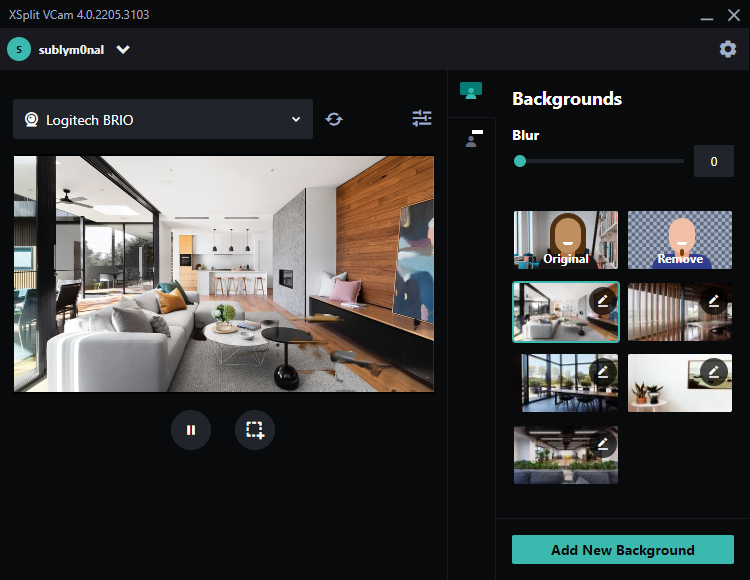XSplit VCam makes cutting edge background removal and blurring possible with any webcam, without the need for expensive green screens, and complicated lighting setups.
When connected to the XSplit Connect mobile companion app, your mobile device's camera can also be used as a virtual webcam device.
This package depends on downloading from XSplit's official distribution point. Therefore, supportability should be expected to follow XSplit's support policy. Notably, once a given version is no longer supported, availability of the installer binary cannot be guaranteed. Consequently, this package version should generally be considered obsolete and unsupported once the consumed software version reaches end-of-support.
Consider internalizing this package if you require the ability to install this specific version after it reaches end-of-support.
The installer executed by this package was built using Advanced Installer. However, this package consumes an alternate Windows Installer MSI distribution intended for enterprise deployments, and does not execute the bootstrapper that is typically consumed by end-users.
Notable properties include:
-
ProductLanguage- Overrides the default language configuration. Uses aLANGIDvalue.Supported
LANGIDvalues include:LANGID Language 1028 Chinese - Taiwan 1030 Danish - Denmark 1031 German - Germany 1033 English - United States 1036 French - France 1041 Japanese - Japan 1042 Korean - Korea 1046 Portuguese - Brazil 1049 Russian - Russia 2052 Chinese - China 3082 Spanish - Modern Sort - Spain -
AI_DESKTOP_SH- Add shortcut to the Desktop. Defaults to1, disable with0. -
AI_STARTMENU_SH- Add shortcut to the Start Menu. Defaults to1, disable with0. -
XI_ONBOARD- Show onboarding messages. Defaults to1, disable with0. -
XI_AUTOUPDATE- Allows the end-user to upgrade the software. Defaults to0, enable with1. If enabling, consider pinning this package after installation.
Any desired arguments can simply be appended to the package's default install arguments using Chocolatey's --install-arguments option.
choco install xsplit-vcam --install-arguments="'ProductLanguage=3082 AI_DESKTOP_SH=0 XI_ONBOARD=0'"For future upgrade operations, consider opting into Chocolatey's useRememberedArgumentsForUpgrades feature to avoid having to pass the same arguments with each upgrade:
choco feature enable --name="'useRememberedArgumentsForUpgrades'"