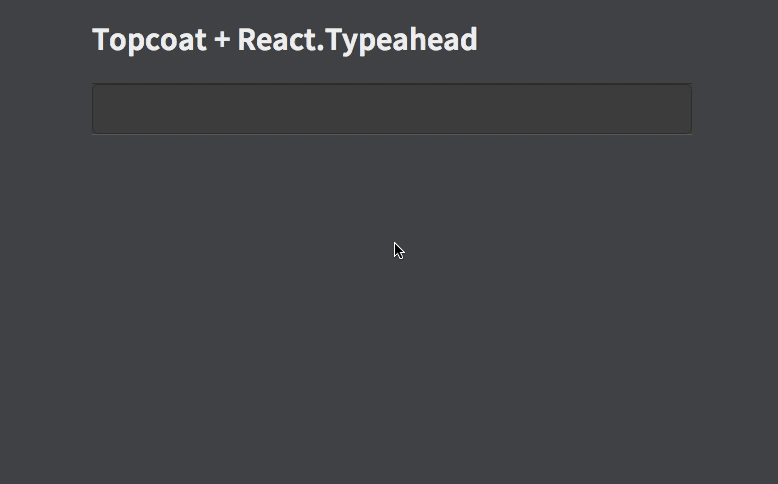A typeahead/autocomplete component for React
react-typeahead is a javascript library that provides a react-based typeahead, or autocomplete text entry, as well as a "typeahead tokenizer", a typeahead that allows you to select multiple results.
For a typeahead input:
var Typeahead = require('react-typeahead').Typeahead;
React.render(Typeahead({
options: ['John', 'Paul', 'George', 'Ringo'],
maxVisible: 2
}));For a tokenizer typeahead input:
var Tokenizer = require('react-typeahead').Tokenizer;
React.render(Tokenizer({
options: ['John', 'Paul', 'George', 'Ringo'],
onTokenAdd: function(token) {
console.log('token added: ', token);
}
}));- Basic Typeahead with Topcoat
- Typeahead Tokenizer with Topcoat
- Typeahead Tokenizer with simple styling
Type: React Component
Basic typeahead input and results list.
Type: Array
Default: []
An array supplied to the fuzzy search.
Type: Number
Limit the number of options rendered in the results list.
Type: Object
Allowed Keys: input, results, listItem, listAnchor, hover
An object containing custom class names for child elements. Useful for integrating with 3rd party UI kits.
Type: String
Placeholder text for the typeahead input.
Type: Function
Event handler for the keyDown event on the typeahead input.
Type: Function
Event handler triggered whenever a user picks an option
Type: React Component
Typeahead component that allows for multiple options to be selected.
Type: Array
Default: []
An array supplied to the fuzzy search.
Type: Number
Limit the number of options rendered in the results list.
Type: String
The name for HTML forms to be used for submitting the tokens' values array.
Type: Object
Allowed Keys: input, results, listItem, listAnchor, typeahead
An object containing custom class names for child elements. Useful for integrating with 3rd party UI kits.
Type: String
Placeholder text for the typeahead input.
Type: Array
A set of values of tokens to be loaded on first render.
Type: Function
Event handler triggered whenever a token is removed.
Type: Function
Event handler triggered whenever a token is removed.
You will need npm to develop on react-typeahead. Installing npm.
Once that's done, to get started, run npm install in your checkout directory.
This will install all the local development dependences, such as gulp and mocha
react-typeahead uses mocha for unit tests and gulp for running them. Large changes should include unittests.
After updating or creating new tests, run npm run-script build-test to regenerate the
test package.
Once that's done, running the tests is easy with gulp:
> gulp test
[00:17:25] Using gulpfile ~/src/react-typeahead/gulpfile.js
[00:17:25] Starting 'test'...
․․․․․․․․․․․․․․․
15 passing (43ms)
[00:17:25] Finished 'test' after 448 ms
[00:17:25] Starting 'default'...
[00:17:25] Finished 'default' after 6.23 μs
Basically, fork the repository and send a pull request. It can be difficult to review these, so here are some general rules to follow for getting your PR accepted more quickly:
- Break your changes into smaller, easy to understand commits.
- Send separate PRs for each commit when possible.
- Feel free to rebase, merge, and rewrite commits to make them more readible.
- Add comments explaining anything that's not painfully obvious.
- Add unittests for your change if possible.