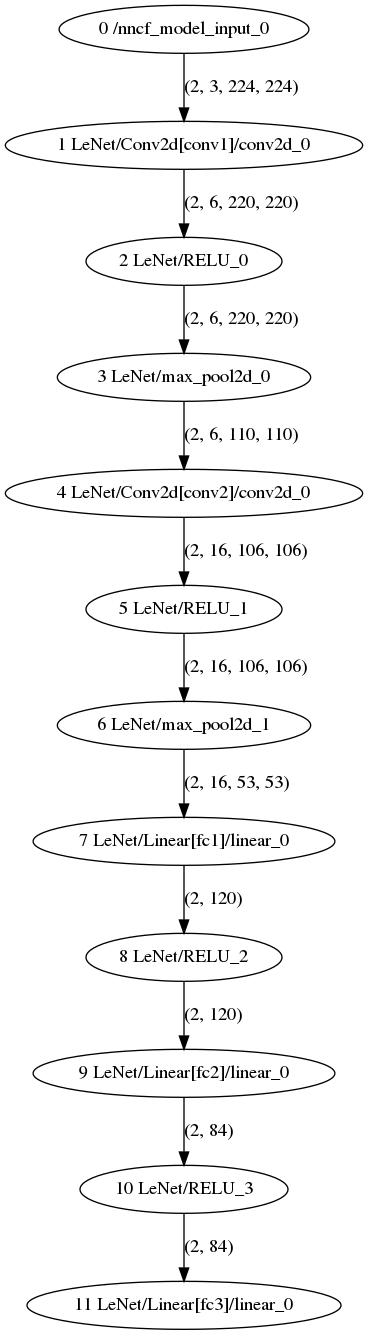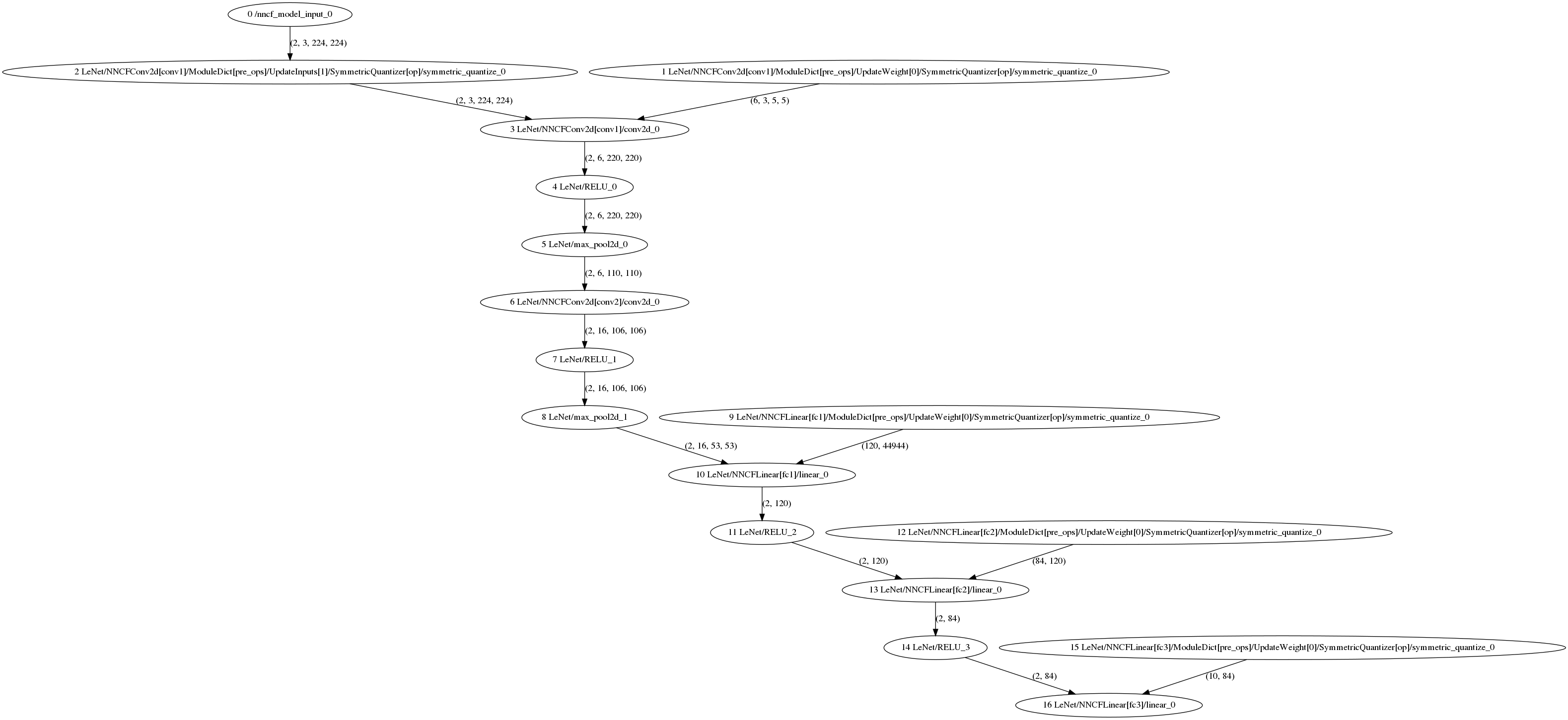This is a step-by-step tutorial on how to integrate the NNCF package into the existing project. The use case implies that the user already has a training pipeline that reproduces training of the model in the floating point precision and pretrained model. The task is to prepare this model for accelerated inference by simulating the compression at train time. The instructions below use certain "helper" functions of the NNCF which abstract away most of the framework specifics and make the integration easier in most cases. As an alternative, you can always use the NNCF internal objects and methods as described in the architectural overview.
A JSON configuration file is used for easier setup of the parameters of compression to be applied to your model. See configuration file description or the sample configuration files packaged with the example scripts for reference.
NNCF enables compression-aware training by being integrated into the regular training pipelines. The framework is designed so that the modifications to your original training code are minor.
-
Add the imports required for NNCF:
import torch import nncf # Important - should be imported directly after torch from nncf import NNCFConfig, create_compressed_model, load_state
-
Load the NNCF JSON configuration file that you prepared during Step 1:
nncf_config = NNCFConfig.from_json("nncf_config.json") # Specify a path to your own NNCF configuration file in place of "nncf_config.json"
-
(Optional) For certain algorithms such as quantization it is highly recommended to initialize the algorithm by
passing training data vianncf_configprior to starting the compression fine-tuning properly:from nncf import register_default_init_args nncf_config = register_default_init_args(nncf_config, train_loader, criterion)
Training data loaders should be attached to the NNCFConfig object as part of a library-defined structure.
register_default_init_argsis a helper method that registers the necessary structures for all available initializations (currently quantizer range and precision initialization) by taking criterion and data loader.The initialization expects that the model is called with its first argument equal to the dataloader output. If your model has more complex input arguments you can create and pass an instance of
nncf.initialization.InitializingDataLoaderthat overrides its__next__method to return a tuple of (single model input , the rest of the model inputs as a kwargs dict). -
Right after you create an instance of the original model and load its weights, wrap the model by making the following call
compression_ctrl, compressed_model = create_compressed_model(model, nncf_config)
The
create_compressed_modelfunction parses the loaded configuration file and returns two objects.compression_ctrlis a "controller" object that can be used during compressed model training to adjust certain parameters of the compression algorithm (according to a scheduler, for instance), or to gather statistics related to your compression algorithm (such as the current level of sparsity in your model). -
(Optional) Wrap your model with
DataParallelorDistributedDataParallelclasses for multi-GPU training. If you useDistributedDataParallel, add the following call afterwards:
compression_ctrl.distributed()in case the compression algorithms that you use need special adjustments to function in the distributed mode.
- In the training loop, make the following changes:
- After inferring the model, take a compression loss and add it (using the
+operator) to the common loss, for example cross-entropy loss:compression_loss = compression_ctrl.loss() loss = cross_entropy_loss + compression_loss
- Call the scheduler
step()after each training iteration:compression_ctrl.scheduler.step()
- Call the scheduler
epoch_step()after each training epoch:compression_ctrl.scheduler.epoch_step()
- After inferring the model, take a compression loss and add it (using the
NOTE: For a real-world example of how these changes should be introduced, take a look at the examples published in the NNCF repository.
At this point, the NNCF is fully integrated into your training pipeline. You can run it as usual and monitor your original model's metrics and/or compression algorithm metrics and balance model metrics quality vs. level of compression.
Important points you should consider when training your networks with compression algorithms:
- Turn off the
Dropoutlayers (and similar ones likeDropConnect) when training a network with quantization or sparsity - It is better to turn off additional regularization in the loss function (for example, L2 regularization via
weight_decay) when training the network with RB sparsity, since it already imposes an L0 regularization term.
After the compressed model has been fine-tuned to acceptable accuracy and compression levels, you can export it to ONNX format.
Since export process is in general algorithm-specific, you have to call the compression controller's export_model method to properly export the model with compression specifics into ONNX:
compression_ctrl.export_model("./compressed_model.onnx")The exported ONNX file may contain special, non-ONNX-standard operations and layers to leverage full compressed/low-precision potential of the OpenVINO toolkit.
In some cases it is possible to export a compressed model with ONNX standard operations only (so that it can be run using onnxruntime, for example) - this is the case for the 8-bit symmetric quantization and sparsity/filter pruning algorithms.
Refer to compression algorithm documentation for details.
You can save the compressed_model object using torch.save as usual.
However, keep in mind that in order to load the resulting checkpoint file the compressed_model object should have the
same structure with regards to PyTorch module and parameters as it was when the checkpoint was saved.
In practice this means that you should use the same compression algorithms (i.e. the same NNCF configuration file) when loading a compressed model checkpoint.
Use the optional resuming_checkpoint argument of the create_compressed_model helper function to specify a PyTorch state dict to be loaded into your model once it is created.
Alternatively, you can use the nncf.load_state function.
It will attempt to load a PyTorch state dict into a model by first stripping the irrelevant prefixes, such as module. or nncf_module., from both the checkpoint and the model layer identifiers, and then do the matching between the layers.
Depending on the value of the is_resume argument, it will then fail if an exact match could not be made (when is_resume == True), or load the matching layer parameters and print a warning listing the mismatches (when is_resume == False).
is_resume=False is most commonly used if you want to load the starting weights from an uncompressed model into a compressed model, and is_resume=True is used when you want to evaluate a compressed checkpoint or resume compressed checkpoint training without changing the compression algorithm parameters.
To save the best compressed checkpoint use compression_ctrl.compression_level() to distinguish between 3 possible
levels of compression: NONE, PARTIAL and FULL. It is useful in case of staged compression. Model may achieve
the best accuracy on earlier stages of compression - tuning without compression or with intermediate compression rate,
but still fully compressed model with lower accuracy should be considered as the best compressed one.
NONE means that no compression is applied for the model, for instance, in case of stage quantization - when all
quantization are disabled, or in case of sparsity - when current sparsity rate is zero. PARTIAL stands for the
compressed model which haven't reached final compression ratio yet, e.g. magnitude sparsity algorithm has learnt
masking of 30% weights out of 51% of target rate. The controller returns FULL compression level when it finished
scheduling and tuning hyper parameters of the compression algorithm, for example when rb-sparsity method sets final
target sparsity rate for the loss.
After a create_compressed_model call, the NNCF log directory will contain visualizations of internal representations for the original, uncompressed model (original_graph.dot) and for the model with the compression algorithms applied (compressed_graph.dot).
These graphs form the basis for NNCF analyses of your model.
Below is the example of a LeNet network's original_graph.dot visualization:
Same model's compressed_graph.dot visualization for symmetric INT8 quantization:
Visualize these .dot files using Graphviz and browse through the visualization to validate that this representation correctly reflects your model structure.
Each node represents a single PyTorch function call - see NNCFArchitecture.md section on graph tracing for details.
In case you need to exclude some parts of the model from being considered in one algorithm or another, you can use the labels of the compressed_graph.dot nodes (excluding the numerical ID in the beginning) and specify these (globally or per-algorithm) within the corresponding specific sections in configuration file
Regular expression matching is also possible for easier exclusion of certain node groups.
For instance, below is the same LeNet INT8 model as above, but with "ignored_scopes": ["{re}.*RELU.*", "LeNet/NNCFConv2d[conv2]"]:
Notice that all RELU operation outputs and the second convolution's weights are no longer quantized.
With no target model code modifications, NNCF only supports native PyTorch modules with respect to trainable parameter (weight) compressed, such as torch.nn.Conv2d
If your model contains a custom, non-PyTorch standard module with trainable weights that should be compressed, you can register it using the @nncf.register_module decorator:
import nncf
@nncf.register_module
class MyModule(torch.nn.Module):
def __init__(self, ...):
self.weight = torch.nn.Parameter(...)
# ...In the example above, the NNCF-compressed models that contain instances of MyModule will have the corresponding modules extended with functionality that will allow NNCF to quantize, sparsify or prune the weight parameter of MyModule before it takes part in MyModule's forward calculation.