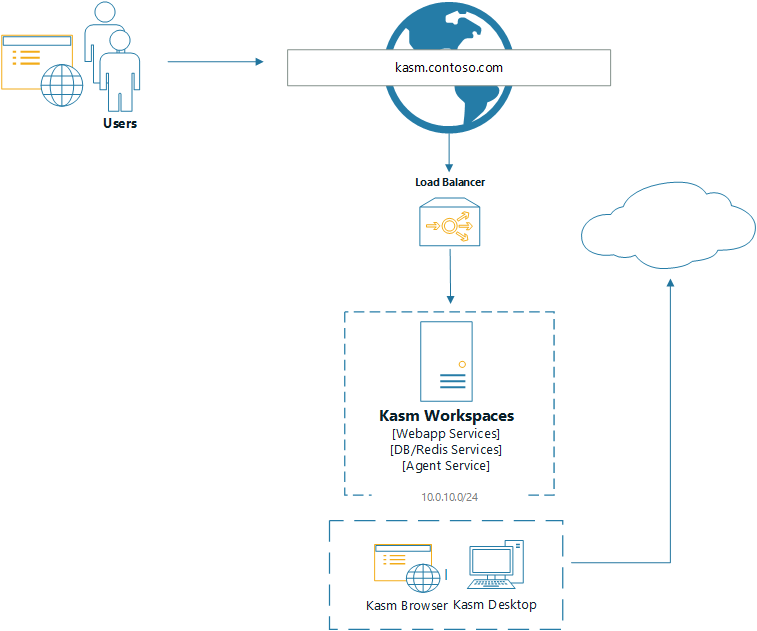This project will deploy Kasm Workspaces in a single-server deployment on DigitalOcean.
If digitalocean is not already managing your domain you will need to have your registrar point to the DigitalOcean nameservers: https://www.digitalocean.com/community/tutorials/how-to-point-to-digitalocean-nameservers-from-common-domain-registrars
Create a personal access token with read/write permissions at https://cloud.digitalocean.com/account/api/tokens
This project will launch a droplet and allow connections using the ssh keys defined by ssh_key_fingerprints. You can copy the fingerprint from the desired ssh keys from https://cloud.digitalocean.com/account/security
-
Initialize the project
terraform init -
Open
deployment.tfand update the variables. The variable definitions and descriptions can be found inmodule/variables.tf -
Verify the configuration
terraform plan -
Deploy
terraform deploy -
Login to the Deployment as an Admin via the domain defined e.g
https://kasm.contoso.com. Single server installs download all workspaces images during the install process so it may take ~15 minutes for the server to fully come online.