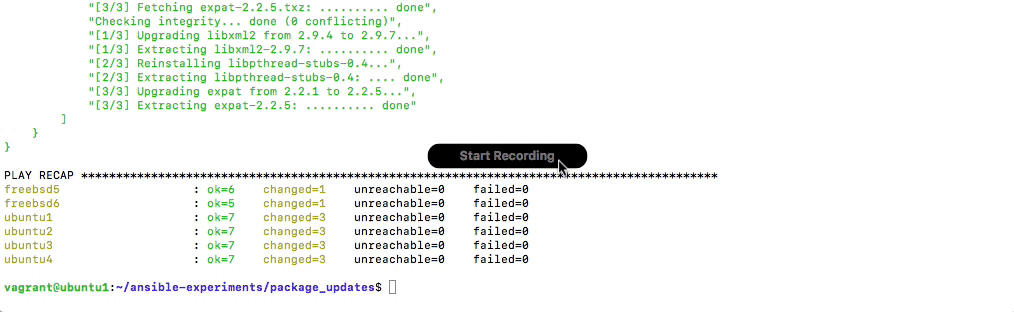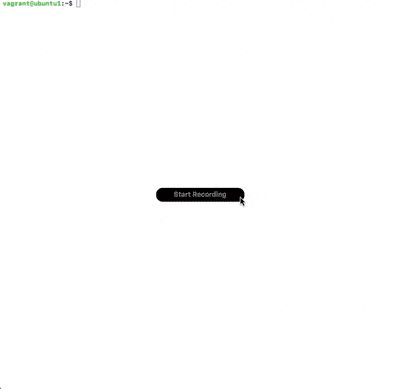-
Updates Ubuntu packages and OS with
apt. -
Updates FreeBSD packages with
pkg, and OS withfreebsd-update. -
Updates all-the-things, all at once.
brew cask install vagrant virtualbox ; brew install git ansibleAdd this Ansible PPA and Unofficial Vagrant Debian Repository because Vagrant is made by the excuse making developers at HashiCorp.
If you use the Ubuntu Repository version of Vagrant, it is very behind release and will likely throw errors.
sudo add-apt-repository ppa:ansible/ansible ; sudo apt-get update ; sudo bash -c 'echo deb https://vagrant-deb.linestarve.com/ any main > /etc/apt/sources.list.d/wolfgang42-vagrant.list' && sudo apt-key adv --keyserver hkp://keyserver.ubuntu.com:80 --recv-key AD319E0F7CFFA38B4D9F6E55CE3F3DE92099F7A4 && sudo apt-get updateThen install the dependencies.
sudo apt install -y vagrant virtualbox ansible git rsync python-pipIf you feel you need the latest VirtualBox you can follow the Oracle instructions any time.
root:#
pkg install --yes vagrant virtualbox-ose-nox11 ansible git rsync ca_root_nssWindows (TBD) Dependencies
One-liner to start and provision all the VMs and prime them for Ansible.
cd ; git clone https://github.com/stationgroup/ansible-experiments ; cd ~/ansible-experiments/package_updates ; ./setup-requirementsNow while you're in the directory ansible-experiments/package_updates, you can ssh from the host to your Ansible control node, ubuntu1:
vagrant ssh ubuntu1Or, while you're still at the VM host shell you can check and see if your VMs are running:
vagrant statusIf you're all done, need disk space, or you fucked up, you can destroy everything or halt it.
E.g. vagrant destroy vagrant halt vagrant up RTFM
The Vagrant file being used is a copy from
https://github.com/stationgroup/vagrant-labs/tree/master/imperialspeculate.
Two roles are being used: debian-upgrade (an upstream Galaxy role) and freebsd-upgrade (a small role based on what was proposed in the comments of #1 and extended with proper support for check mode.)
The upgrade process is contained in the playbook os_upgrade.yml, which will automatically create proper groups for Ubuntu and FreeBSD hosts. If unneeded, this first play can be left out, and the target hosts: in the second play can be replaced by the relevant groups you have in the inventory (e.g. ec2 tags.)
A local ansible.cfg is defined, and needed for these scripts to run out of the
box. This implies that all ansible commands must be run from the
ansible-experiments/package_updates folder.
A small script setup-requirements is provided, that initializes everything,
including doing a vagrant up. It will generate an ssh-config for said vagrant
boxes, download roles from galaxy, and make a base-install for the hosts
(installing python dependencies, ansible itself on ubuntu1, a deploying an ssh
key to all nodes to be used from the vagrant box ubuntu1, as
ansible controller machine.)
When deploying and setting up from the machine where vagrant runs, you need to
add some extra arguments:
--ssh-extra-args "-F ./vagrant-ssh-config" --inventory hosts-vagrant
to ansible execution. These are not necessary once running ansible from
ubuntu1.
Thanks goes to these wonderful people:
Serge van Ginderachter 📖 |
Bryan Black 📖 |
|---|
Contributions of any kind are welcome!
Monthly supporters only.
| Amount | Supporter Name | Supporter Domain |
|---|---|---|
| $50/month | Tugger Hosting | tuggerhosting.com |
Text and voice chat on the public mumble server.
Join the Public Mumble
Server: pub.bringyourwallet.com
Port: 64738