-
-
Notifications
You must be signed in to change notification settings - Fork 15.8k
New issue
Have a question about this project? Sign up for a free GitHub account to open an issue and contact its maintainers and the community.
By clicking “Sign up for GitHub”, you agree to our terms of service and privacy statement. We’ll occasionally send you account related emails.
Already on GitHub? Sign in to your account
How can I reduce GPU memory usage? #7969
Comments
|
@star4s 👋 Hello! Thanks for asking about CUDA memory issues. YOLOv5 🚀 can be trained on CPU, single-GPU, or multi-GPU. When training on GPU it is important to keep your batch-size small enough that you do not use all of your GPU memory, otherwise you will see a CUDA Out Of Memory (OOM) Error and your training will crash. You can observe your CUDA memory utilization using either the CUDA Out of Memory SolutionsIf you encounter a CUDA OOM error, the steps you can take to reduce your memory usage are:
AutoBatchYou can use YOLOv5 AutoBatch (NEW) to find the best batch size for your training by passing Good luck 🍀 and let us know if you have any other questions! |
|
👋 Hello, this issue has been automatically marked as stale because it has not had recent activity. Please note it will be closed if no further activity occurs. Access additional YOLOv5 🚀 resources:
Access additional Ultralytics ⚡ resources:
Feel free to inform us of any other issues you discover or feature requests that come to mind in the future. Pull Requests (PRs) are also always welcomed! Thank you for your contributions to YOLOv5 🚀 and Vision AI ⭐! |
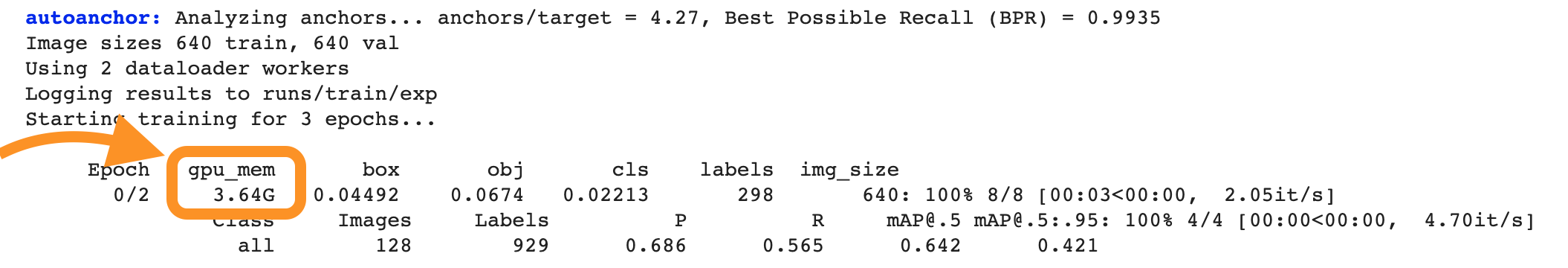

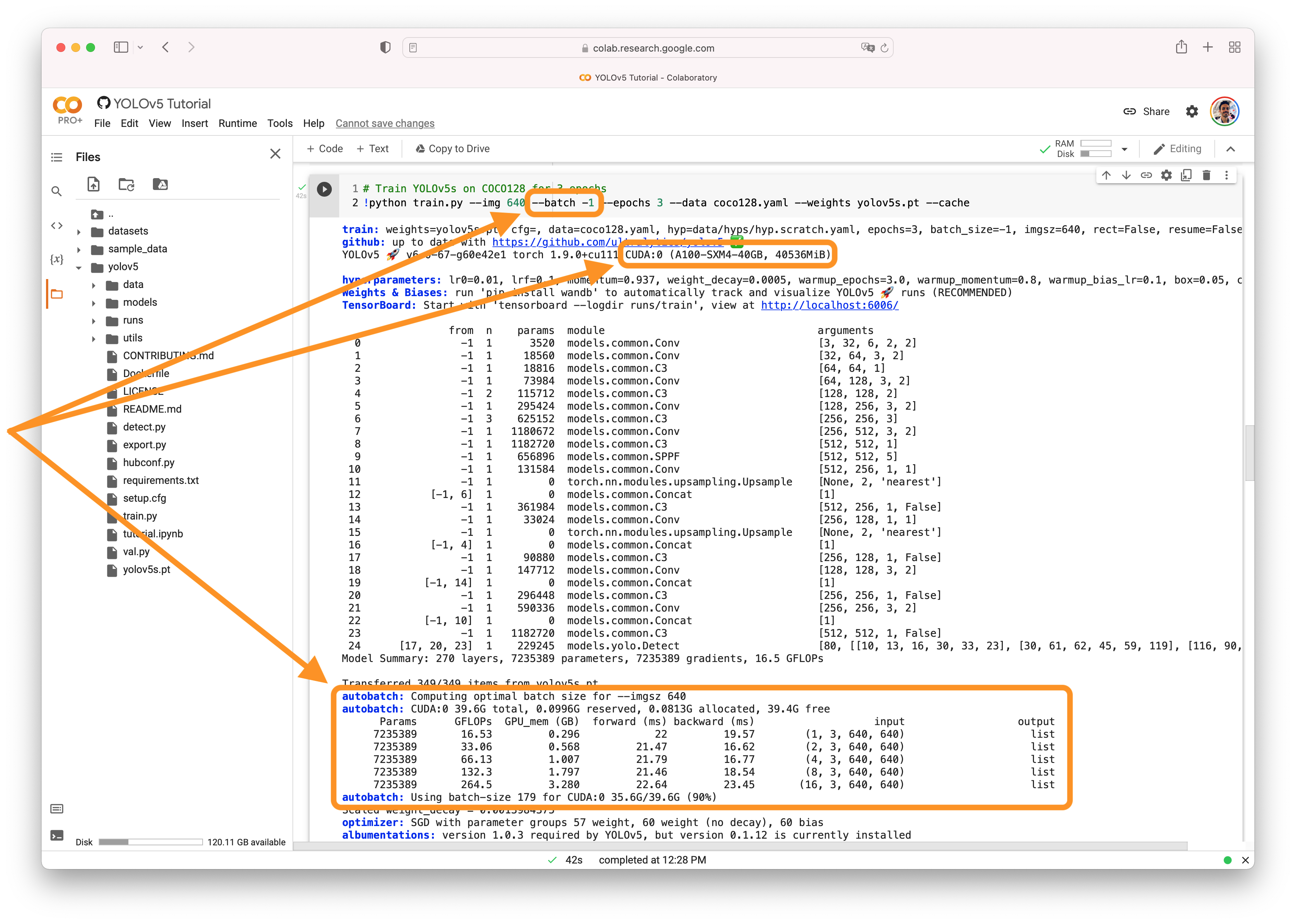
Search before asking
Question
When I did inference by yolov5x6.pt and image (2352 X 1728), the GPU memory usage was about 4145M.
How can I reduce GPU memory usage while inference ?
Thank you for your attention,
Additional
No response
The text was updated successfully, but these errors were encountered: