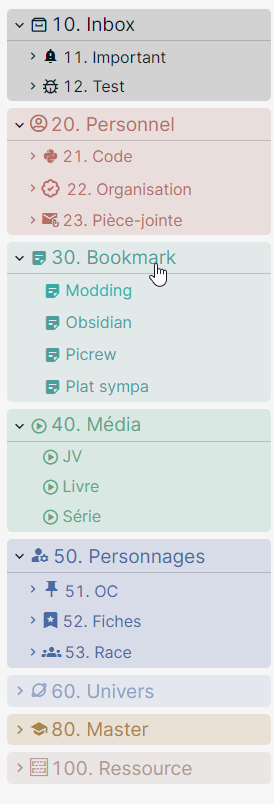.obsidian folder) you need to use shortcuts and toolbox pro to open hidden folder.
You can also use ashell (Free) to open .obsidian and file !
It's a little snippet that must be used with the plugin Code Mirror Options. It works only for PC.
Check the pureCSS branch to get the old version.
On mobile, the code mirror version used is Code Mirror 6, not Code Mirror 5. So, activeline doesn’t work. I use another “tricks” to create a WYSIWYG view. For example :
- You will see the formatting with a little size and opacity.
- Link will be replaced by a icon, but you can always go to them, and you can saw them with backspace.
- Task will be replaced by symbol. To add the x, just go in and add it, you will see the update. Yeah, it's a little strange and tricky. I advice you to use the preview to check your task.
Also, I test only on IOS / IpadOS. If you saw any problem on android, please, provide an issue and a solution. I can't check for android for that.
It's more an advice than an obligation, but I update a lot this, so unless you want to download / check the page each minute...
- Clone this repository in your
.obsidian/snippet - Move
.git, andwysiwyg.csssnippet in your folder. - Delete the
Obsidian-WYSIWYGfolder.
Now, each time there is a update, you can just do git pull in a terminal/cmd. You can create a task for that, because sometimes I will not warn user each time !
Note : With this setup, you will not be able to edit the file, because each update erase your personal edit. Create another snippet OR create a pull request/issue with your personal edit.
You can change the color with style settings.
Folder note is a good plugin but it doesn't provide icon. This snippets is an example of styling.

The plugin icon folder provide a better way to add icon to your folder. The snippet :
- mini.folders.icons provide some CSS for file
- folders.colored add color to your folder name.
→ This are moved in the branch ('PureCSS_icons')