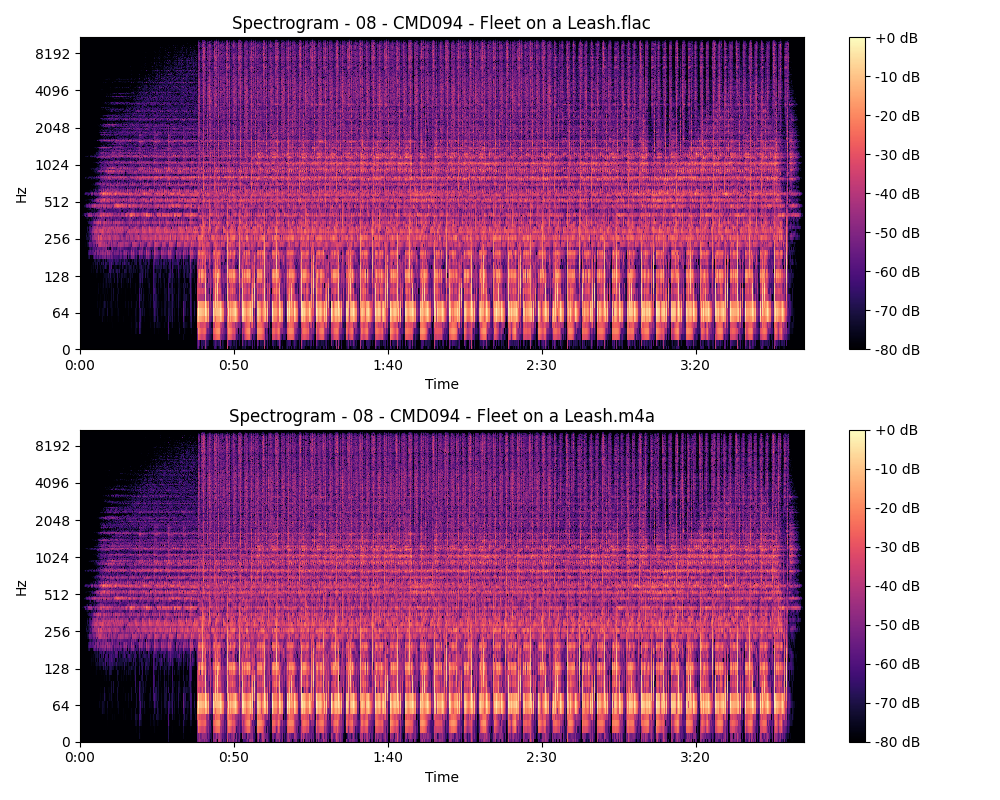pip install matplotlib librosa audioread pydub futures mutagen pillow eyed3 tinytag moviepy
git clone https://github.com/MichaelSebero/Media-Tools
sh /home/$USER/Media-Tools/media-tools
This script compares two audio files using a spectrogram during the first 8 minutes or less.
This script converts all audio files in a given directory to .opus in a seperate folder.
This script mass crops images to an output folder.
This script adds thumbnails of the user's choice to .mp3 and .flac files in a given directory.
This script removes audio from video files in a given directory.
This script rotates a video by 90, 180 or 270 depending on the user's choice.
This script organizes songs within a specified directory by creating folders named after their album metadata.
This script organizes songs within a specified directory by creating folders named after their artist and album metadata, sort-by-artist-r does this recursively.
This script organizes songs by their genre, artist and albums associated with the artist.
This script organizes media based off their resolution.
The script view-metadata displays metadata associated with a specific media file and view-metadata-all shows all metadata of media files in a given directory.