Video Demo and Presentation: https://www.youtube.com/watch?v=ujy5XD9W8_g
Download Report ,Presentation, Paper
@INPROCEEDINGS{10074582,
author={Ghosh, Satyajit and Islam, Rakibul and Jaman, Aditya and Bose, Aratrika and Roy, Abhishek},
booktitle={2023 International Conference on Advances in Intelligent Computing and Applications (AICAPS)},
title={ChainHire: A Privacy-Preserving and Transparent Job Search Portal Using an Enterprise-Level Permissioned Blockchain Framework},
year={2023},
volume={},
number={},
pages={1-6},
doi={10.1109/AICAPS57044.2023.10074582}}
- Node v10.19.0
- NPM v6.14.4
- Docker version 20.10.12, build 20.10.12-0ubuntu2~20.04.1
- Git 2.25.1
- cURL 7.68.0
( https://hyperledger-fabric.readthedocs.io/ml/latest/prereqs.html )
Install Command
sudo apt-get update
sudo apt-get install git curl docker docker-compose
sudo groupadd docker
sudo usermod -aG docker $USER
newgrp docker
Install nvm
curl -o- https://raw.githubusercontent.com/nvm-sh/nvm/v0.39.2/install.sh | bash
then install the node 10.19
nvm install 10.19
after that use that version using -
nvm use 10.19
then create symbolic links to run nvm node with root
sudo ln -s "$NVM_DIR/versions/node/$(nvm version)/bin/node" "/usr/local/bin/node"
sudo ln -s "$NVM_DIR/versions/node/$(nvm version)/bin/npm" "/usr/local/bin/npm"
If you don't use this node version, then your npm install will be stucked.
curl -sSL https://bit.ly/2ysbOFE | bash -s -- 2.2.2 1.4.9
(https://hyperledger-fabric.readthedocs.io/ml/latest/install.html)
git clone git@github.com:SATYAJIT1910/PTJSP.git
./start.sh
Run this for one time to install requirements
npm install
Next run the following commands to register admin and user in blockchain
node enrollAdmin.js
node registerUser.js
Make a .env file inside client/javascript/ . It should look like below sample -
# .env file
ADMIN_ID="your_admin_id"
ADMIN_KEY="your_admin_password"
HR1_ID='your_hr1_id'
HR2_ID='your_hr2_id'
HR3_ID='your_hr3_id'
HR4_ID='your_hr4_id'
HR1_KEY="your_hr1_password"
HR2_KEY="your_hr2_password"
HR3_KEY="your_hr3_password"
HR4_KEY="your_hr4_password"
To start the server use -
npm start
To clear the network use -
sudo ./network.sh down
from test-network folder.
Then to make sure all the docker containers are clear additionally you can use -
docker rm $(docker ps -a -q) -f
To start the network again after system shutdown , you need to re-run the docker containers
docker start $(docker ps -a -q)
If you clean the network , then again you need to delete the
admin.id and appUser.id from the /client/javascript/wallet/ and again generate them using enrollAdmin.js
and registerUser.js
sudo apt-get install certbot
sudo certbot certonly --standalone
Note: Change the domain name in the invokeprod.js as per your setup
Run as
sudo npm run prod
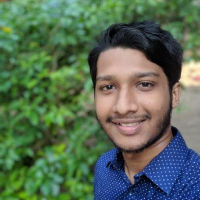 Satyajit Ghosh |

Rakibul Islam |

Aditya Jaman |

Aratrika Bose |

Dr. Abhishek Roy |

Aniruddha Ghosh |
I wanted to express our gratitude to Aniruddha Ghosh from the Department of CSE at SRM University for taking the time to review our code and provide valuable suggestions for best practices. His expertise and guidance have been instrumental in improving the quality and efficiency of our work.
Thank you, Aniruddha, for your invaluable contribution to our project. |
This documentation is written by Satyajit Ghosh (contact@satyajit.co.in & satyajit.ghosh@stu.adamasuniversity.ac.in)
This work is licensed under the Creative Commons Attribution-NonCommercial-NoDerivatives 4.0 International License. To view a copy of this license, visit http://creativecommons.org/licenses/by-nc-nd/4.0/ or send a letter to Creative Commons, PO Box 1866, Mountain View, CA 94042, USA.