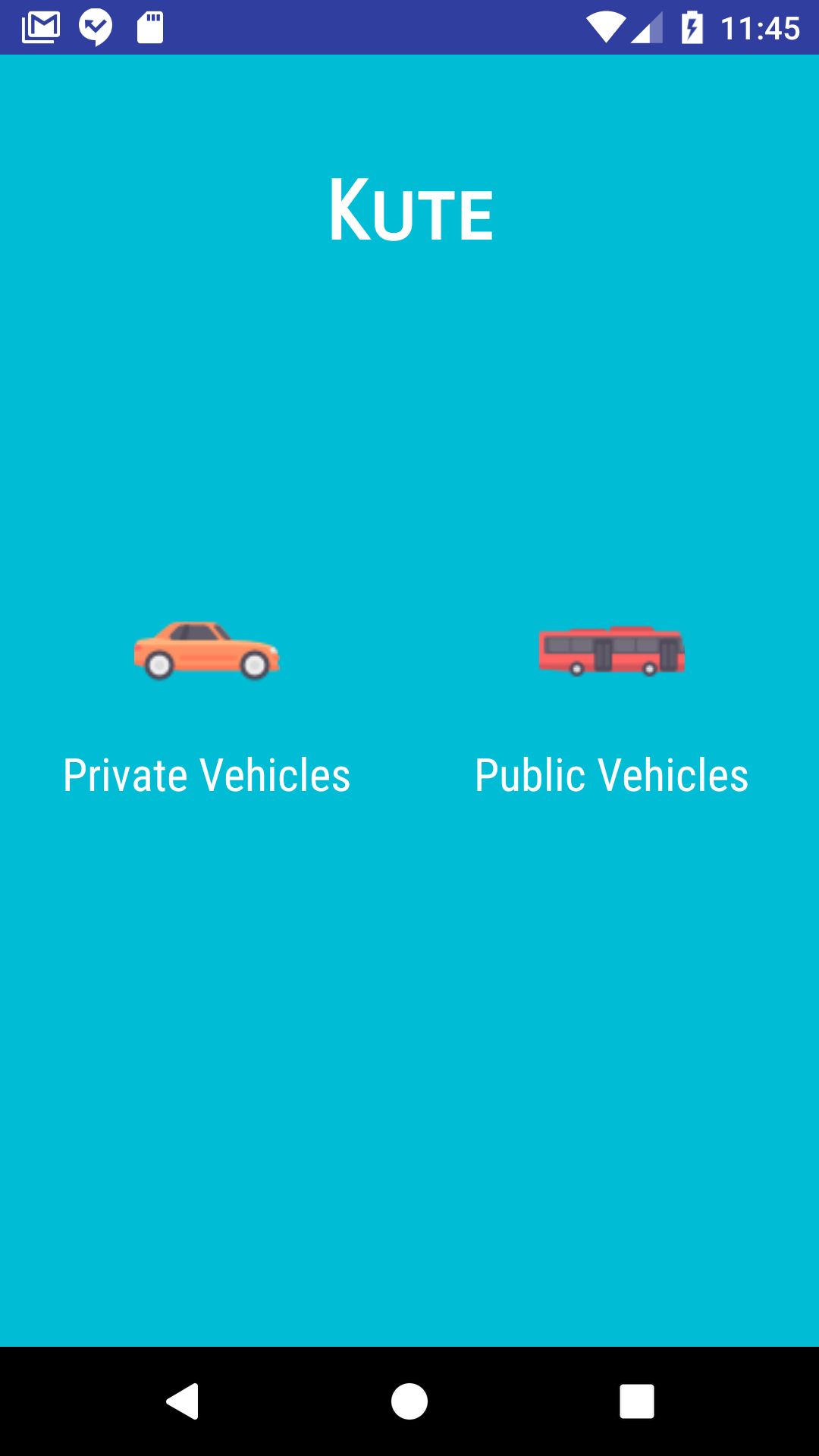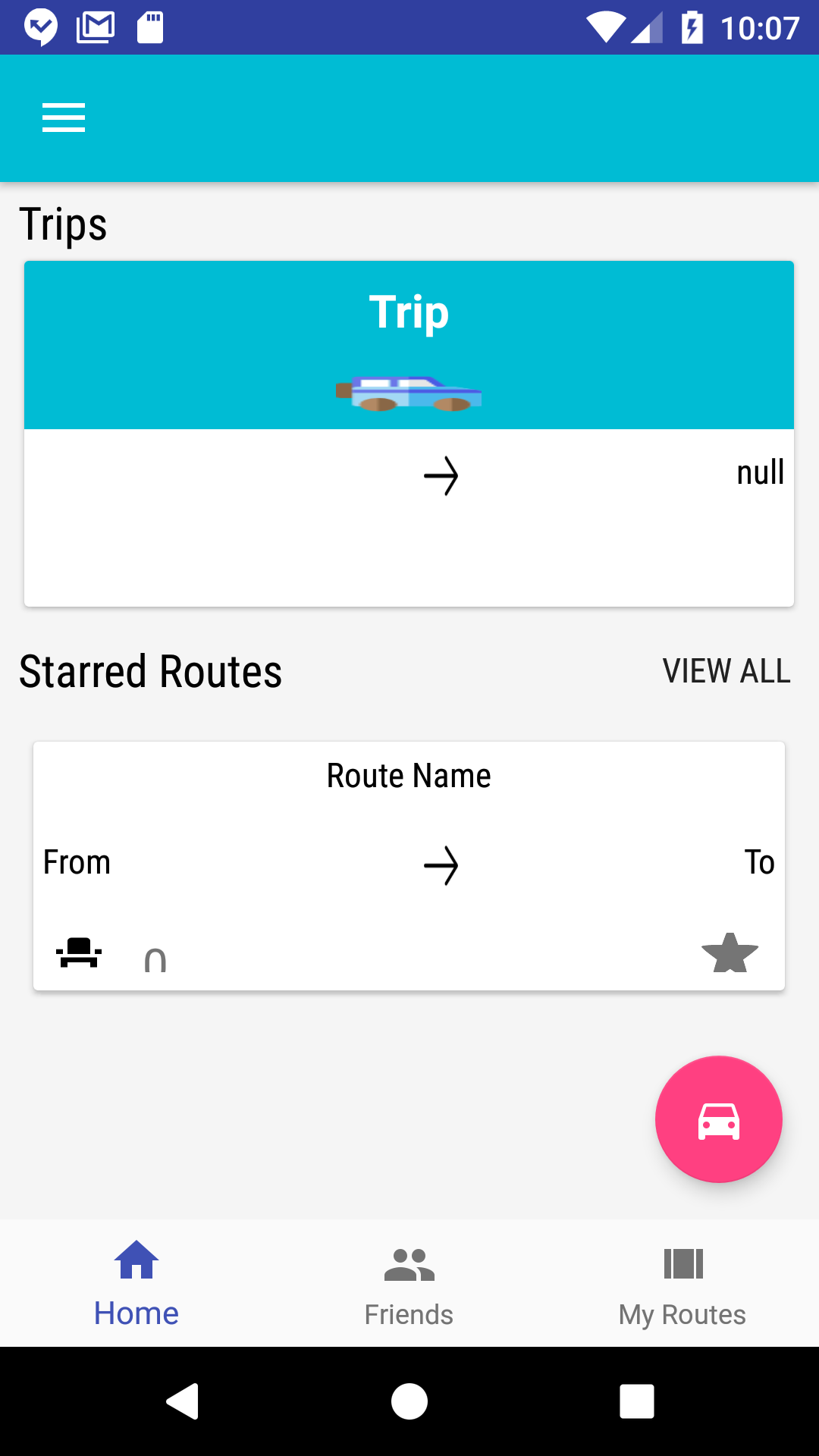Kute is an app that makes navigation and transportation easier and more efficient for people travelling to the same destination.People can easily navigate and identify public transport services around them without having to look through the schedules and timings.Travellers can share their location and tackle the problems of ever-changing schedules together.
You can install and run Kute App easily on your android device or emulator using the following instructions
1)Download the zip file from the repository at https://github.com/scorelab/kute/tree/c_in_refine or,use the following git command to clone the file
git clone https://github.com/scorelab/kute.git
2)Next set up Android Studio on your device,using the following link https://developer.android.com/studio/install.html
3)Start Android studio and download the SDK's
4)Set Up your emulator in Android Studio,you can do so by going to Tools>Android>AVD Manager,next you will be prompted with instructions to set up your emulator.
5)Go to the zip file or navigate to the directory using the "Cd" command and launch the project
6)The project will build automatically,there might be some errors but android studio will provide you with the problem and even give you an option to install the required components causing the error.
7)After this Run the app and select the emulator or your android device.
8)Wait for the emulator to start up and turn on,later the APK file will install automatically
9)Kute App will start up once you open the APK file you can use the following facebook credentials to log in
Login 1
Email: kute_rukdjlk_one@tfbnw.net Password: kute123
Login 2
Email: kute_jmzumqg_two@tfbnw.net Password: kute123
That's It :)
1)Android Manifest incorrect root - In this case restart the project and on the bottom left you will see an option to configure android framework ,do so.
2)Google Maven files not installed - in this case just follow the prompt provided by android studio.
3)SDK Files for emulator not installed - in this case you can try restarting the project and set up the emulator.