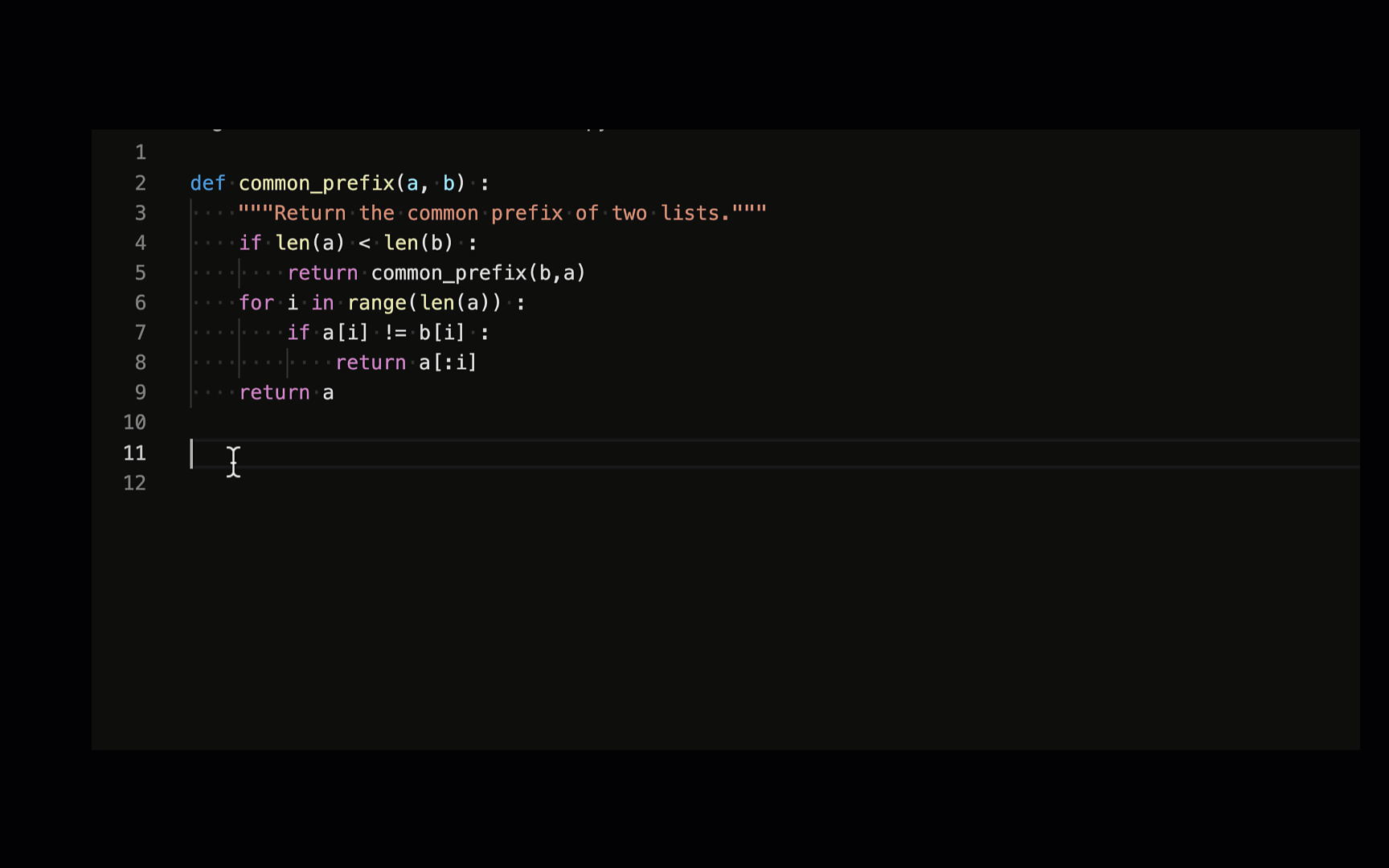No one really codes alone, and finding the right tools for you and your team is 💯
Pair programming with Live Share
Time for a team huddle, rubber ducks included!
Live Share is a way to send anyone a URL and have them join you in your VS Code session. It is easy to configure the permissions for guests, as well as tools to focus or request focus for all participants.
1. Have one team member post a live share link to their editor to the rest of the group and let folks join.
2. Make sure all team members have text edit access and each person update your individual yearbook entries now with your team name.
3. The Live Share host can then commit, push, and PR the changes from the VS Code UI. Note that commit messages should have co-authors auto-added to commit message if they edited the files as well.
We’ll go over some new extensions/features of VS Code using GitHub CoPilot.
GitHub CoPilot: Your AI pair programmer
Free for students and open-source contributors
Try out some of the newest features first!
Here are some fun extensions that can help take the edge off of a busy workday.
Vscode-pets: Good clippy 👍
Power Mode: ITS OVER 9000
Music time: Spotify in VS Code
It’s time to close out the tutorial and recap everything we’ve learned so far. We also want to end with some final remarks and recommendations.
- VS Code YouTube
- File an issue
- Request a feature
- Ask a question on Discord
- Microsoft Developer YouTube
- Microsoft Developer Twitch
- VS Code Blog RSS feed