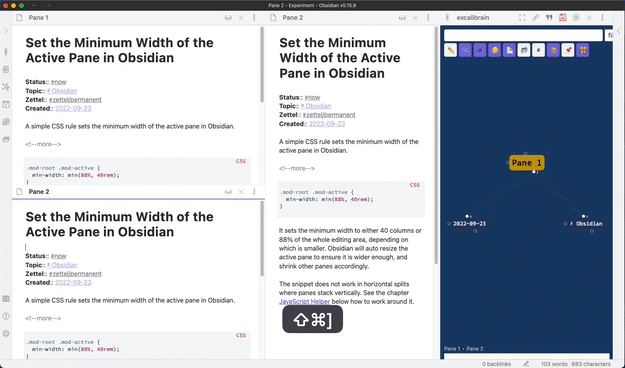The Min Width plugin sets the minimum width for the active pane. Obsidian will auto resize the active pane to ensure it is wider enough and shrink other panes accordingly.
This plugin is based on the blog post Set the Minimum Width of the Active Pane in Obsidian.
Install the plugin by searching "Min Width" in the community plugins. Or manually copy over main.js, manifest.json in the release to the folder .obsidian/plugins/obsidian-min-width/ in your vault.
The default settings set the minimum width to either 40 columns or 88% of the whole editing area, depending on which is smaller. The settings tab also supports overriding the minimum width for different view types. Following is a list of some known view types:
markdown: The markdown editorexcalidraw: The view type used by plugin Excalidraw and Excalibrain.
This plugin will add the class min-width-plugin-active to the active column. If you find out that the plugin does not work as expected, the possible cause is some more specific CSS rules have overridden the rules set in this plugin. You can add more specific CSS rules in the Appearance / CSS snippets settings section. The following example is from the issue #4:
.workspace
.mod-root
.workspace-tabs.mod-stacked.min-width-plugin-active
.workspace-tab-container
.workspace-leaf.mod-active {
width: min(88%, 40rem);
}