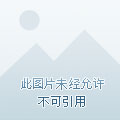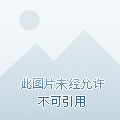一个swagger ui 库:knife4j UI,支持 .NET Core3.0+或.NET Standard2.0。
- knife4j-vue-v3(不是vue3,而是swagger-ui-v3版本)
- Swashbuckle.AspNetCore.Swagger
- Swashbuckle.AspNetCore.SwaggerGen
1.Install the standard Nuget package into your ASP.NET Core application.
Package Manager : Install-Package IGeekFan.AspNetCore.Knife4jUI
CLI : dotnet add package IGeekFan.AspNetCore.Knife4jUI
2.In the ConfigureServices method of Startup.cs, register the Swagger generator, defining one or more Swagger documents.
using Microsoft.AspNetCore.Mvc.Controllers
using Microsoft.OpenApi.Models;
using Swashbuckle.AspNetCore.SwaggerGen;
using IGeekFan.AspNetCore.Knife4jUI;
3.服务配置,CustomOperationIds和AddServer是必须的。
services.AddSwaggerGen(c =>
{
c.SwaggerDoc("v1",new OpenApiInfo{Title = "API V1",Version = "v1"});
c.AddServer(new OpenApiServer()
{
Url = "",
Description = "vvv"
});
c.CustomOperationIds(apiDesc =>
{
var controllerAction = apiDesc.ActionDescriptor as ControllerActionDescriptor;
return controllerAction.ControllerName+"-"+controllerAction.ActionName;
});
});
- 中间件配置
app.UseSwagger();
app.UseKnife4UI(c =>
{
c.RoutePrefix = ""; // serve the UI at root
c.SwaggerEndpoint("/v1/api-docs", "V1 Docs");
});
app.UseEndpoints(endpoints =>
{
endpoints.MapControllers();
endpoints.MapSwagger("{documentName}/api-docs");
});
5.更多功能
为文档添加注释 在项目上右键--属性--生成
在AddSwaggerGen方法中添加如下代码
c.IncludeXmlComments(Path.Combine(AppContext.BaseDirectory, "SwaggerDemo.xml"),true);
最后一个参数设置为true,代表启用控制器上的注释
运行后如看不到控制器上注释显示,请点开文档管理->个性化设置,开启分组tag显示description说明属性