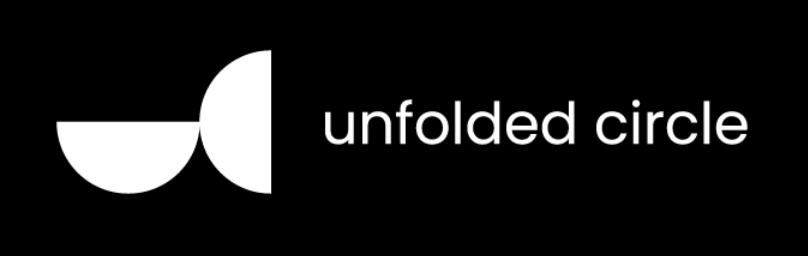
Home Assistant integration for Unfolde Circle Remote Two.
There are two main ways to install this custom component within your Home Assistant instance:
-
Using HACS (see https://hacs.xyz/ for installation instructions if you do not already have it installed):
- From within Home Assistant, click on the link to HACS
- Click on Integrations
- Click on the vertical ellipsis in the top right and select Custom repositories
- Enter the URL for this repository in the section that says Add custom repository URL and select Integration in the Category dropdown list
- Click the ADD button
- Close the Custom repositories window
- You should now be able to see the Unfolde Circle card on the HACS Integrations page. Click on INSTALL and proceed with the installation instructions.
- Restart your Home Assistant instance and then proceed to the Configuration section below.
-
Manual Installation:
- Download or clone this repository
- Copy the contents of the folder custom_components/unfoldedcircle into the same file structure on your Home Assistant instance
- Restart your Home Assistant instance and then proceed to the Configuration section below.
While the manual installation above seems like less steps, it's important to note that you will not be able to see updates to this custom component unless you are subscribed to the watch list. You will then have to repeat each step in the process. By using HACS, you'll be able to see that an update is available and easily update the custom component. Trust me, HACS is the worth the small upfront investment to get it setup.
There is a config flow for this integration. After installing the custom component and restarting:
- You should receive a notification that a new device was discovered.
- Navigate to Settings -> Devices & Services and click Configure on the newly discovered Remote Two Device.
- You will now begin the configuration flow process
- PIN can be found on the remote by enabling the web configurator
- Enable the web configurator by tapping in the upper right on your profile icon
- Make sure the toggle is 'ON' and a PIN will be displayed. If not, click the refresh button
- The PIN is only required during initial setup. You are free to change it immediately after
- Click Submit and select your device area.
Alternatively, if you do not have zeroconf discovery enabled, or your remote was not automatically discovered:
- Go to Settings -> Devices & Services -> Integrations
- Click + ADD INTEGRATION to setup a new integration
- Search for Unfolded Circle and select it
- You will now begin the configuration flow process
- PIN can be found on the remote by enabling the web configurator
- Enable the web configurator by tapping in the upper right on your profile icon
- Make sure the toggle is 'ON' and a PIN will be displayed. If not, click the refresh button
- The PIN is only required during initial setup. You are free to change it immediately after
- Host is the IP address or hostname of your remote
- (Optional) If you have a custom api url, you can pass in the full endpoint address
After the device is configured, the integration will expose 4 entities plus the number of activities you have defined on your remote. These are grouped by device.
- Sensors
- Battery: Reporting current charge percentage
- Illuminance: Reporting current lux value from ambient light sensor
- Resource Usage: CPU load, Memory, and Storage Statistics
- Binary Sensor
- Battery Charging Status: Charging state of device: Helpful in automations to tell if the device is charging (online and available)
- Update
- Verion info: Reports current version and latest version
- The ability to install Remote Two firmware from within home assistant is implemented but currently disabled.
- Verion info: Reports current version and latest version
- Switches
- A switch is created for every activity defined
- Button
- A button is available to restart the remote
- Remote
- A remote is available to send pre-configured IR commands from the dock (See Below)
How to interact with the Remote Service: The remote entity supports sending IR commands using the remote.send_command service.
service: remote.send_command
data:
device: Receiver
command: Power
target:
entity_id: remote.remote_two_remote
Tip
device: will match the case-sensitive name of your remote defined in the web configurator on the remote page. command will match the case-senstitive name of the pre-defined (custom or codeset) command defined for that remote. num_repeats is optional.
Your Remote Two will now be automatically discovered on the network. If you have already configured the remote two integration, you can ignore this discovery. Currently, there is insufficient data sent in the mdns broadcast to identify if you have previosly added this device to home assistant. Until that changes, a single click of ignore will hide the request from view.
- Implement a remote entity to send IR commands (Easy)
- Implement a service entity to send power commands to the remote itself (Easy)
- Add support for zeroconf discovery
- Implement Home Assistant Coordinator Class to have some empathy for the machine
- Once WOL is added by the remote developers, implement it in the hass integration to wake the remote prior to sending commands
- Provide the ability to adjust settings on the remote from within home assistant (Useful?)
- Provide the ability to reconfigure the integration from the UI
- The remote entity does not need to be "on" for it to send commands.
- The Remote Two will go to sleep when unpowered. When this occurs, Home Assistant is unable to communicate with the remote and retrieve updates.
I am not associated with Unfolded Circle, and provide this custom component purely for your own enjoyment and home automation needs. Those guys are awesome though!