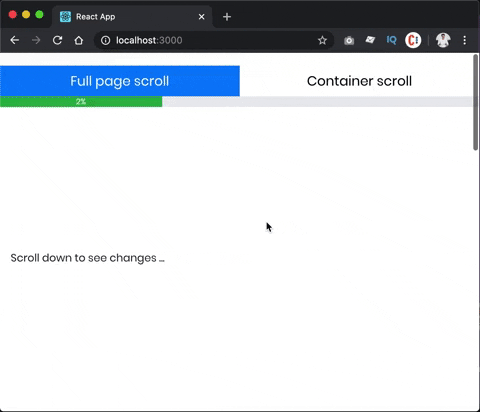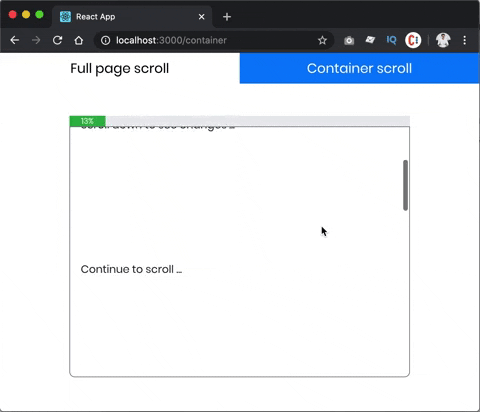This helps you how progress that you've scroll on a container.
A container can be either
- Window object (full page scroll)
- Any scrolling element (container scroll)
Check it out the demos:
Browse the file at /src/hooks/useScrollProgress
// Full page scroll
const {progress, isAtBottom} = useScrollProgress({
isFullPageScroll: true,
onBottomReach: () => console.log('Yay ... bottom reach 🎉'),
})// Container scroll
const {progress, isAtBottom} = useScrollProgress({
isFullPageScroll: false,
containerRef: DOMElement ,
onBottomReach: () => console.log('Yay ... bottom reach 🎉'),
})isFullPageScroll: boolean - Indicate whether using page scroll or container scroll.containerRef: object - If isFullPageScroll = false, you need to set this to a DOMElement.onBottomReach: function - A callback when user scroll to the bottom of the container.
progress: number - A value in range of [0, 100] indicating the progress of scrolling.isAtBottom: boolean - Let you know if user is at bottom of the container or not.
When isAtBottom = true, I use approximately check only, it means if the scrolling distance is less than or equal to 15px, I'll treat it at bottom. 🙂
License: MIT